Expert iMac Repair in Dubai – Fast, Reliable & Affordable
Your iMac deserves more than a quick fix — it deserves expert care. At My Celcare JLT, we deliver professional iMac repair service with accurate diagnostics, genuine parts, and same-day solutions.
How it works
Book Your Visit
Call 04 421 1494 to schedule an appointment or walk in to our JLT store. Can't visit? We offer free pickup and delivery for your iMac across Dubai.
Device Diagnosis
We run a full diagnostic on your iMac, identify the issue, and explain exactly what needs fixing — whether it's the display, logic board, RAM, storage, or software.
Expert Repair
Our certified technicians use quality parts to restore your iMac to full performance. Most repairs are completed the same day, so you're never without your machine for long.
Pay Your Way
Collect your iMac in-store or we deliver it to you. Pay by cash, card, bank transfer, Tabby, or Tamara — whatever works for you.
Same-Day iMac Repairs for Most Common Issues

If your iMac has stopped working the way it should, you already know how much it disrupts your day. Whether it's stuck on the Apple logo, won't turn on, or performance has slowed to a crawl — these problems don't fix themselves. At My Celcare JLT, we've been repairing iMacs in Dubai since 2012. Our Apple iMac service center handles everything from broken screens and logic board failures to RAM or SSD upgrades, overheating, and data recovery. We've worked on every iMac generation Apple has released — from the older Intel-based models right through to the latest M1, M2, M3, and M4 chip configurations.
Most routine iMac repairs, including screen replacements and hardware upgrades, are completed within three to four hours. More complex work, like logic board or circuit board diagnostics, may take one to two business days — but we'll give you a clear timeline and upfront pricing before we start any work.
Can't make it to our repair center? No problem. We offer free pickup and delivery across Dubai, so you don't have to leave your home or office. But if you'd rather get it handled same day, walk into My Celcare JLT at Gold Crest Executive Tower, Cluster C, right next to DMCC Metro Station — no appointment needed. You can also call us directly at 04 4211494 to speak with our technical support team about your iMac issue or book a pickup.
iMac Repairs We Handle
iMac Screen Repair
Cracked glass, dead pixels, or display lines ruining your workflow? We replace iMac screens with panels that match original Retina quality. Whether it's a 21.5" or 27" model, most screen repairs are completed within a few hours.
iMac RAM Upgrade
Sluggish performance and constant spinning wheels usually mean your iMac needs more memory. We upgrade RAM using compatible modules that boost multitasking speed instantly — ideal for creative professionals and heavy multitaskers.
iMac SSD Replacement
Still running on a slow hard drive? Upgrading to an SSD transforms your iMac's speed — faster boot times, quicker app launches, and smoother performance overall. We handle the full swap including data migration.
iMac Logic Board Repair
Random shutdowns, no display, or failure to boot often point to a logic board fault. Our technicians diagnose and repair at component level using micro-soldering — saving you the cost of a full board replacement.
iMac Power Supply Repair
If your iMac won't turn on or shuts off unexpectedly, a faulty power supply is a likely cause. We test and replace internal power units with reliable parts, restoring stable power delivery to get your iMac running again.
iMac Data Recovery
Lost files due to a crashed drive, accidental deletion, or macOS corruption? We recover data from iMac hard drives, SSDs, and Fusion Drives using professional tools — with a high success rate even from failing disks.
Fast iMac Repair Dubai at My Celcare JLT
A Real Customer Story
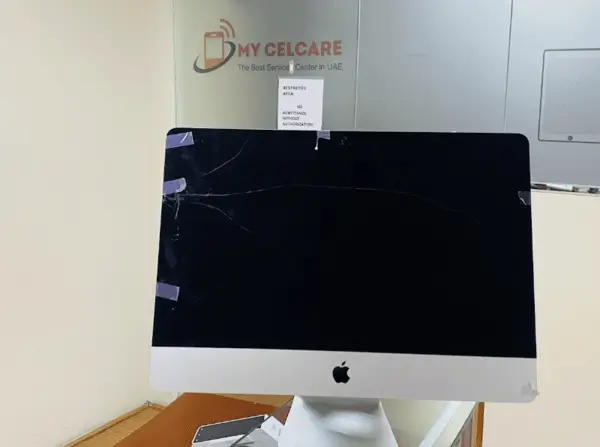
Katie Rivera, a freelance designer based in Dubai, relies on her iMac for everything, client projects, editing and meeting tight deadlines. One afternoon, her display accidentally cracked, and with an important deadline looming, her entire workflow came to a standstill. With no time to waste, she searched for "best iMac repair near me" and landed on My Celcare JLT, thanks to strong ratings and positive reviews from real customers. She contacted our technical support team and explained the problem in detail. Our team carefully assessed the situation and gave a clear assurance that the iMac repair would be completed within five to six hours.
Our expert technicians got to work right away, carefully removing the faulty display, installing the correct replacement panel, and reassembling each component with absolute precision. iMac repairs require the utmost skill and care, and our team delivered on that standard without cutting a single corner. Katie received her iMac back the same day, with a perfectly clean and fully functional display. She returned to her desk that evening and picked up right where she left off — no lost work, no lingering issues.
Impressed by the speed and quality of the service, she later gave My Celcare JLT a five-star review on Google, recommending it to anyone in Dubai looking for professional iMac repair they can count on.
Our iMac Services
Why choose us?
Our technicians at My Celcare JLT specialize in iMac repairs and have spent years working across every model, from older units to the latest M-series machines. They know how to diagnose the actual root cause — not just treat symptoms — which means your iMac gets fixed properly the first time. That kind of expertise is hard to find at most repair shops in Dubai.
On top of that, we keep our repair costs low and turnaround fast because our team works efficiently without needing trial and error. When your iMac is in skilled hands, the results speak for themselves. Contact us today and experience the difference.
Other Repair Services
What Our Customers Say
"Brought my iMac in with a complex issue (Fusion drive going bad.) Fixed flawlessly in under an hour. Can't recommend enough."
"I utilized My Celcare JLT to repair my 27" iMac that had a bad hard drive. They were able to repair it within one day. Service was excellent as they came to my location to pickup and drop-off my computer."
"A few days ago, my iMac suddenly ceased functioning, jeopardizing much of my important data and work schedules."
Frequently Asked Questions
My Celcare JLT offers complete iMac repair services including iMac slow performance fix, iMac startup problem repair, and iMac system troubleshooting right here in Jumeirah Lakes Towers.
Our iMac repair services start from AED 315, which may vary depending on the issue. Services like macOS repair and reinstall or iMac virus removal are priced affordably.
Most common fixes like iMac slow performance fix, iMac virus removal, and macOS repair and reinstall are completed the same day, depending on parts availability.
We handle everything from iMac startup problem repair and iMac system troubleshooting to iMac data recovery, along with hardware replacements and software fixes for all models.
Yes, iMac data recovery is one of our key services. Whether your iMac crashed or won't boot, we safely recover your important files before starting any repair.







